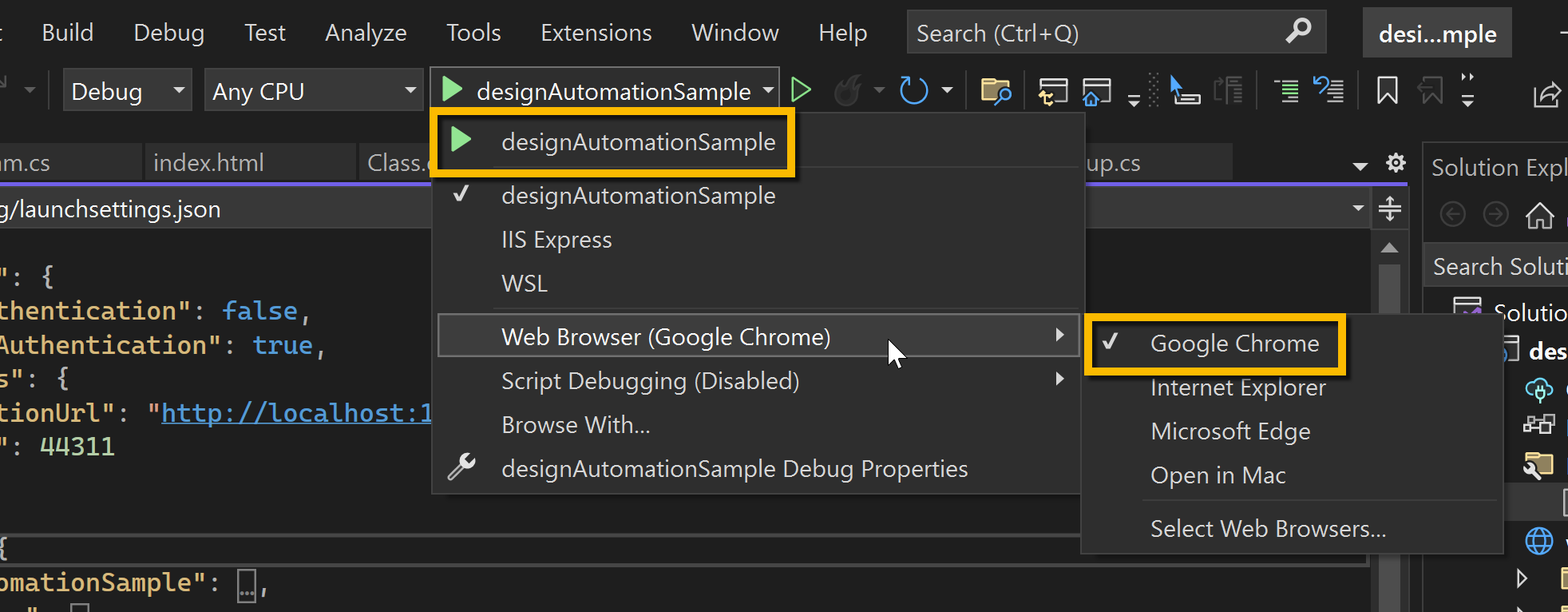Basic UI
The interface is based on vanilla HTML5 & JavaScript. It essentially the same for any server-side, but there are a few differences: the Websocket implementation uses socket.io (Node.js) or SignalR (.NET 6).
Let's start with the UI (HTML and JavaScript) files. Under the wwwroot folder, create an index.html file with the following content:
- Node.js & VSCode
- .NET 6 & VSCode
- .NET 6 & VS2022
<!DOCTYPE html>
<html>
<head>
<title>APS - Design Automation</title>
<meta charset="utf-8" />
<link rel="shortcut icon" href="https://cdn.autodesk.io/favicon.ico" />
<!-- Common packages: jQuery, Bootstrap -->
<script src="//cdnjs.cloudflare.com/ajax/libs/jquery/3.3.1/jquery.min.js"></script>
<script src="//cdnjs.cloudflare.com/ajax/libs/twitter-bootstrap/3.4.1/js/bootstrap.min.js"></script>
<link
rel="stylesheet"
href="//cdnjs.cloudflare.com/ajax/libs/twitter-bootstrap/3.4.1/css/bootstrap.min.css"
/>
<!-- Socket.io The io method is bound to the global scope in the standalone build-->
<script src="/socket.io/socket.io.js"></script>
<!-- Files for this project -->
<script src="/js/ApsDesignAutomation.js"></script>
</head>
<body style="height: 100%;">
<!-- Fixed navbar by Bootstrap: https://getbootstrap.com/examples/navbar-fixed-top/ -->
<nav class="navbar navbar-default navbar-fixed-top">
<div class="container-fluid">
<ul class="nav navbar-nav left">
<li>
<a href="http://tutorials.autodesk.io" target="_blank">
<img
alt="Autodesk APS"
src="https://cdn.autodesk.io/logo/black/stacked.png"
height="20"
/>
</a>
</li>
</ul>
<div style="float: right; margin-top: 15px; cursor: pointer;">
<span
style="padding-right: 5px;"
data-toggle="modal"
data-target="#defineActivityModal"
title="Configura AppBundle & Activity"
>
<span class="glyphicon glyphicon-cog glyphiconTop mlink"> </span>
Configure
</span>
</div>
</div>
</nav>
<!-- End of navbar -->
<div class="container-fluid" style="margin-top: 70px;">
<div class="row">
<div class="col-sm-4">
<div class="form-group">
<label for="width">Width:</label>
<input
type="number"
class="form-control"
id="width"
placeholder="Enter new width value"
/>
</div>
<div class="form-group">
<label for="height">Height:</label>
<input
type="number"
class="form-control"
id="height"
placeholder="Enter new height value"
/>
</div>
<div class="form-group">
<label for="inputFile">Input file</label>
<input type="file" class="form-control-file" id="inputFile" />
</div>
<div class="form-group">
<label for="activity">Existing activities</label>
<select class="form-control" id="activity"></select>
</div>
<center>
<button class="btn btn-primary" id="startWorkitem">
Start workitem
</button>
</center>
<br />
</div>
<div class="col-sm-8">
<pre
id="outputlog"
style="height: calc(100vh - 120px);; overflow-y: scroll;"
></pre>
</div>
</div>
</div>
<!-- Modal Define AppBundle & Activity -->
<div
class="modal fade"
id="defineActivityModal"
tabindex="-1"
role="dialog"
aria-labelledby="myModalLabel"
>
<div class="modal-dialog" role="document">
<div class="modal-content">
<div class="modal-header">
<button
type="button"
class="close"
data-dismiss="modal"
aria-label="Cancel"
>
<span aria-hidden="true">×</span>
</button>
<h4 class="modal-title" id="myModalLabel">
Create/Update AppBundle & Activity
</h4>
</div>
<div class="modal-body">
<div class="alert alert-warning">
<center>
You just need to define AppBundle & Activity once.<br />If
the plugin code changed, redefine (creates a new version).
</center>
</div>
<div class="form-group">
<label for="localBundles">Select a local AppBundle:</label>
<select class="form-control" id="localBundles"></select>
<b>Tip:</b> Make sure .ZIP bundles are placed at
<b>/bundles/</b> folder
</div>
<div class="form-group">
<label for="engines">Select engine:</label>
<select class="form-control" id="engines"></select>
</div>
For this sample the .ZIP name is used as suffix to define
<b>AppBundle</b> and <b>Activity</b>
names. Activities will have file and params input, and file output.
</div>
<div class="modal-footer">
<button class="btn btn-danger" id="clearAccount">
Clear account
</button>
<button
type="button"
class="btn btn-primary"
id="createAppBundleActivity"
>
Create/Update
</button>
</div>
</div>
</div>
</div>
</body>
</html>
<!DOCTYPE html>
<html>
<head>
<title>APS - Design Automation</title>
<meta charset="utf-8" />
<link rel="shortcut icon" href="https://cdn.autodesk.io/favicon.ico" />
<!-- Common packages: jQuery, Bootstrap -->
<script src="//cdnjs.cloudflare.com/ajax/libs/jquery/3.3.1/jquery.min.js"></script>
<script src="//cdnjs.cloudflare.com/ajax/libs/twitter-bootstrap/3.4.1/js/bootstrap.min.js"></script>
<link
rel="stylesheet"
href="//cdnjs.cloudflare.com/ajax/libs/twitter-bootstrap/3.4.1/css/bootstrap.min.css"
/>
<!-- .NET SignalR -->
<script src="https://cdnjs.cloudflare.com/ajax/libs/microsoft-signalr/3.1.7/signalr.min.js"></script>
<!-- Files for this project -->
<script src="/js/ApsDesignAutomation.js"></script>
</head>
<body style="height: 100%;">
<!-- Fixed navbar by Bootstrap: https://getbootstrap.com/examples/navbar-fixed-top/ -->
<nav class="navbar navbar-default navbar-fixed-top">
<div class="container-fluid">
<ul class="nav navbar-nav left">
<li>
<a href="http://tutorials.autodesk.io" target="_blank">
<img
alt="Autodesk APS"
src="https://cdn.autodesk.io/logo/black/stacked.png"
height="20"
/>
</a>
</li>
</ul>
<div style="float: right; margin-top: 15px; cursor: pointer;">
<span
style="padding-right: 5px;"
data-toggle="modal"
data-target="#defineActivityModal"
title="Configura AppBundle & Activity"
>
<span class="glyphicon glyphicon-cog glyphiconTop mlink"> </span>
Configure
</span>
</div>
</div>
</nav>
<!-- End of navbar -->
<div class="container-fluid" style="margin-top: 70px;">
<div class="row">
<div class="col-sm-4">
<div class="form-group">
<label for="width">Width:</label>
<input
type="number"
class="form-control"
id="width"
placeholder="Enter new width value"
/>
</div>
<div class="form-group">
<label for="height">Height:</label>
<input
type="number"
class="form-control"
id="height"
placeholder="Enter new height value"
/>
</div>
<div class="form-group">
<label for="inputFile">Input file</label>
<input type="file" class="form-control-file" id="inputFile" />
</div>
<div class="form-group">
<label for="activity">Existing activities</label>
<select class="form-control" id="activity"></select>
</div>
<center>
<button class="btn btn-primary" id="startWorkitem">
Start workitem
</button>
</center>
<br />
</div>
<div class="col-sm-8">
<pre
id="outputlog"
style="height: calc(100vh - 120px);; overflow-y: scroll;"
></pre>
</div>
</div>
</div>
<!-- Modal Define AppBundle & Activity -->
<div
class="modal fade"
id="defineActivityModal"
tabindex="-1"
role="dialog"
aria-labelledby="myModalLabel"
>
<div class="modal-dialog" role="document">
<div class="modal-content">
<div class="modal-header">
<button
type="button"
class="close"
data-dismiss="modal"
aria-label="Cancel"
>
<span aria-hidden="true">×</span>
</button>
<h4 class="modal-title" id="myModalLabel">
Create/Update AppBundle & Activity
</h4>
</div>
<div class="modal-body">
<div class="alert alert-warning">
<center>
You just need to define AppBundle & Activity once.<br />If
the plugin code changed, redefine (creates a new version).
</center>
</div>
<div class="form-group">
<label for="localBundles">Select a local AppBundle:</label>
<select class="form-control" id="localBundles"></select>
<b>Tip:</b> Make sure .ZIP bundles are placed at
<b>/bundles/</b> folder
</div>
<div class="form-group">
<label for="engines">Select engine:</label>
<select class="form-control" id="engines"></select>
</div>
For this sample the .ZIP name is used as suffix to define
<b>AppBundle</b> and <b>Activity</b>
names. Activities will have file and params input, and file output.
</div>
<div class="modal-footer">
<button class="btn btn-danger" id="clearAccount">
Clear account
</button>
<button
type="button"
class="btn btn-primary"
id="createAppBundleActivity"
>
Create/Update
</button>
</div>
</div>
</div>
</div>
</body>
</html>
<!DOCTYPE html>
<html>
<head>
<title>APS - Design Automation</title>
<meta charset="utf-8" />
<link rel="shortcut icon" href="https://cdn.autodesk.io/favicon.ico" />
<!-- Common packages: jQuery, Bootstrap -->
<script src="//cdnjs.cloudflare.com/ajax/libs/jquery/3.3.1/jquery.min.js"></script>
<script src="//cdnjs.cloudflare.com/ajax/libs/twitter-bootstrap/3.4.1/js/bootstrap.min.js"></script>
<link
rel="stylesheet"
href="//cdnjs.cloudflare.com/ajax/libs/twitter-bootstrap/3.4.1/css/bootstrap.min.css"
/>
<!-- .NET SignalR -->
<script src="https://cdnjs.cloudflare.com/ajax/libs/microsoft-signalr/3.1.7/signalr.min.js"></script>
<!-- Files for this project -->
<script src="/js/ApsDesignAutomation.js"></script>
</head>
<body style="height: 100%;">
<!-- Fixed navbar by Bootstrap: https://getbootstrap.com/examples/navbar-fixed-top/ -->
<nav class="navbar navbar-default navbar-fixed-top">
<div class="container-fluid">
<ul class="nav navbar-nav left">
<li>
<a href="http://tutorials.autodesk.io" target="_blank">
<img
alt="Autodesk APS"
src="https://cdn.autodesk.io/logo/black/stacked.png"
height="20"
/>
</a>
</li>
</ul>
<div style="float: right; margin-top: 15px; cursor: pointer;">
<span
style="padding-right: 5px;"
data-toggle="modal"
data-target="#defineActivityModal"
title="Configura AppBundle & Activity"
>
<span class="glyphicon glyphicon-cog glyphiconTop mlink"> </span>
Configure
</span>
</div>
</div>
</nav>
<!-- End of navbar -->
<div class="container-fluid" style="margin-top: 70px;">
<div class="row">
<div class="col-sm-4">
<div class="form-group">
<label for="width">Width:</label>
<input
type="number"
class="form-control"
id="width"
placeholder="Enter new width value"
/>
</div>
<div class="form-group">
<label for="height">Height:</label>
<input
type="number"
class="form-control"
id="height"
placeholder="Enter new height value"
/>
</div>
<div class="form-group">
<label for="inputFile">Input file</label>
<input type="file" class="form-control-file" id="inputFile" />
</div>
<div class="form-group">
<label for="activity">Existing activities</label>
<select class="form-control" id="activity"></select>
</div>
<center>
<button class="btn btn-primary" id="startWorkitem">
Start workitem
</button>
</center>
<br />
</div>
<div class="col-sm-8">
<pre
id="outputlog"
style="height: calc(100vh - 120px);; overflow-y: scroll;"
></pre>
</div>
</div>
</div>
<!-- Modal Define AppBundle & Activity -->
<div
class="modal fade"
id="defineActivityModal"
tabindex="-1"
role="dialog"
aria-labelledby="myModalLabel"
>
<div class="modal-dialog" role="document">
<div class="modal-content">
<div class="modal-header">
<button
type="button"
class="close"
data-dismiss="modal"
aria-label="Cancel"
>
<span aria-hidden="true">×</span>
</button>
<h4 class="modal-title" id="myModalLabel">
Create/Update AppBundle & Activity
</h4>
</div>
<div class="modal-body">
<div class="alert alert-warning">
<center>
You just need to define AppBundle & Activity once.<br />If
the plugin code changed, redefine (creates a new version).
</center>
</div>
<div class="form-group">
<label for="localBundles">Select a local AppBundle:</label>
<select class="form-control" id="localBundles"></select>
<b>Tip:</b> Make sure .ZIP bundles are placed at
<b>/bundles/</b> folder
</div>
<div class="form-group">
<label for="engines">Select engine:</label>
<select class="form-control" id="engines"></select>
</div>
For this sample the .ZIP name is used as suffix to define
<b>AppBundle</b> and <b>Activity</b>
names. Activities will have file and params input, and file output.
</div>
<div class="modal-footer">
<button class="btn btn-danger" id="clearAccount">
Clear account
</button>
<button
type="button"
class="btn btn-primary"
id="createAppBundleActivity"
>
Create/Update
</button>
</div>
</div>
</div>
</div>
</body>
</html>
ApsDesignAutomation.js
Create a js folder under the wwwroot folder. Then, inside the wwwroot/js folder, create an ApsDesignAutomation.js file with the following content:
- Node.js & VSCode
- .NET 6 & VSCode
- .NET 6 & VS2022
$(document).ready(function () {
prepareLists();
$("#clearAccount").click(clearAccount);
$("#defineActivityShow").click(defineActivityModal);
$("#createAppBundleActivity").click(createAppBundleActivity);
$("#startWorkitem").click(startWorkitem);
startConnection();
});
function prepareLists() {
list("activity", "/api/aps/designautomation/activities");
list("engines", "/api/aps/designautomation/engines");
list("localBundles", "/api/appbundles");
}
function list(control, endpoint) {
$("#" + control)
.find("option")
.remove()
.end();
jQuery.ajax({
url: endpoint,
success: function (list) {
if (list.length === 0)
$("#" + control).append(
$("<option>", {
disabled: true,
text: "Nothing found",
})
);
else
list.forEach(function (item) {
$("#" + control).append(
$("<option>", {
value: item,
text: item,
})
);
});
},
});
}
function clearAccount() {
if (
!confirm(
"Clear existing activities & appbundles before start. " +
"This is useful if you believe there are wrong settings on your account." +
"\n\nYou cannot undo this operation. Proceed?"
)
)
return;
jQuery.ajax({
url: "api/aps/designautomation/account",
method: "DELETE",
success: function () {
prepareLists();
writeLog("Account cleared, all appbundles & activities deleted");
},
});
}
function defineActivityModal() {
$("#defineActivityModal").modal();
}
function createAppBundleActivity() {
startConnection(function () {
writeLog("Defining appbundle and activity for " + $("#engines").val());
$("#defineActivityModal").modal("toggle");
createAppBundle(function () {
createActivity(function () {
prepareLists();
});
});
});
}
function createAppBundle(cb) {
jQuery.ajax({
url: "api/aps/designautomation/appbundles",
method: "POST",
contentType: "application/json",
data: JSON.stringify({
zipFileName: $("#localBundles").val(),
engine: $("#engines").val(),
}),
success: function (res) {
writeLog("AppBundle: " + res.appBundle + ", v" + res.version);
if (cb) cb();
},
error: function (xhr, ajaxOptions, thrownError) {
writeLog(
" -> " +
(xhr.responseJSON && xhr.responseJSON.diagnostic
? xhr.responseJSON.diagnostic
: thrownError)
);
},
});
}
function createActivity(cb) {
jQuery.ajax({
url: "api/aps/designautomation/activities",
method: "POST",
contentType: "application/json",
data: JSON.stringify({
zipFileName: $("#localBundles").val(),
engine: $("#engines").val(),
}),
success: function (res) {
writeLog("Activity: " + res.activity);
if (cb) cb();
},
error: function (xhr, ajaxOptions, thrownError) {
writeLog(
" -> " +
(xhr.responseJSON && xhr.responseJSON.diagnostic
? xhr.responseJSON.diagnostic
: thrownError)
);
},
});
}
function startWorkitem() {
var inputFileField = document.getElementById("inputFile");
if (inputFileField.files.length === 0) {
alert("Please select an input file");
return;
}
if ($("#activity").val() === null) return alert("Please select an activity");
var file = inputFileField.files[0];
startConnection(function () {
var formData = new FormData();
formData.append("inputFile", file);
formData.append(
"data",
JSON.stringify({
width: $("#width").val(),
height: $("#height").val(),
activityName: $("#activity").val(),
browserConnectionId: connectionId,
})
);
writeLog("Uploading input file...");
$.ajax({
url: "api/aps/designautomation/workitems",
data: formData,
processData: false,
contentType: false,
//contentType: 'multipart/form-data',
//dataType: 'json',
type: "POST",
success: function (res) {
writeLog("Workitem started: " + res.workItemId);
},
error: function (xhr, ajaxOptions, thrownError) {
writeLog(
" -> " +
(xhr.responseJSON && xhr.responseJSON.diagnostic
? xhr.responseJSON.diagnostic
: thrownError)
);
},
});
});
}
function writeLog(text) {
$("#outputlog").append(
'<div style="border-top: 1px dashed #C0C0C0">' + text + "</div>"
);
var elem = document.getElementById("outputlog");
elem.scrollTop = elem.scrollHeight;
}
var connection;
var connectionId;
function startConnection(onReady) {
if (connection && connection.connected) {
if (onReady) onReady();
return;
}
connection = io();
connection.on("connect", function () {
connectionId = connection.id;
if (onReady) onReady();
});
connection.on("downloadResult", function (url) {
writeLog('<a href="' + url + '">Download result file here</a>');
});
connection.on("downloadReport", function (url) {
writeLog('<a href="' + url + '">Download report file here</a>');
});
connection.on("onComplete", function (message) {
if (typeof message === "object") message = JSON.stringify(message, null, 2);
writeLog(message);
});
}
At this point you can run your project, just hit F5, open browser and enter http://localhost:8080 The html interface is displayed indicating that your project was created correctly. None of the buttons should work... let's move forward.
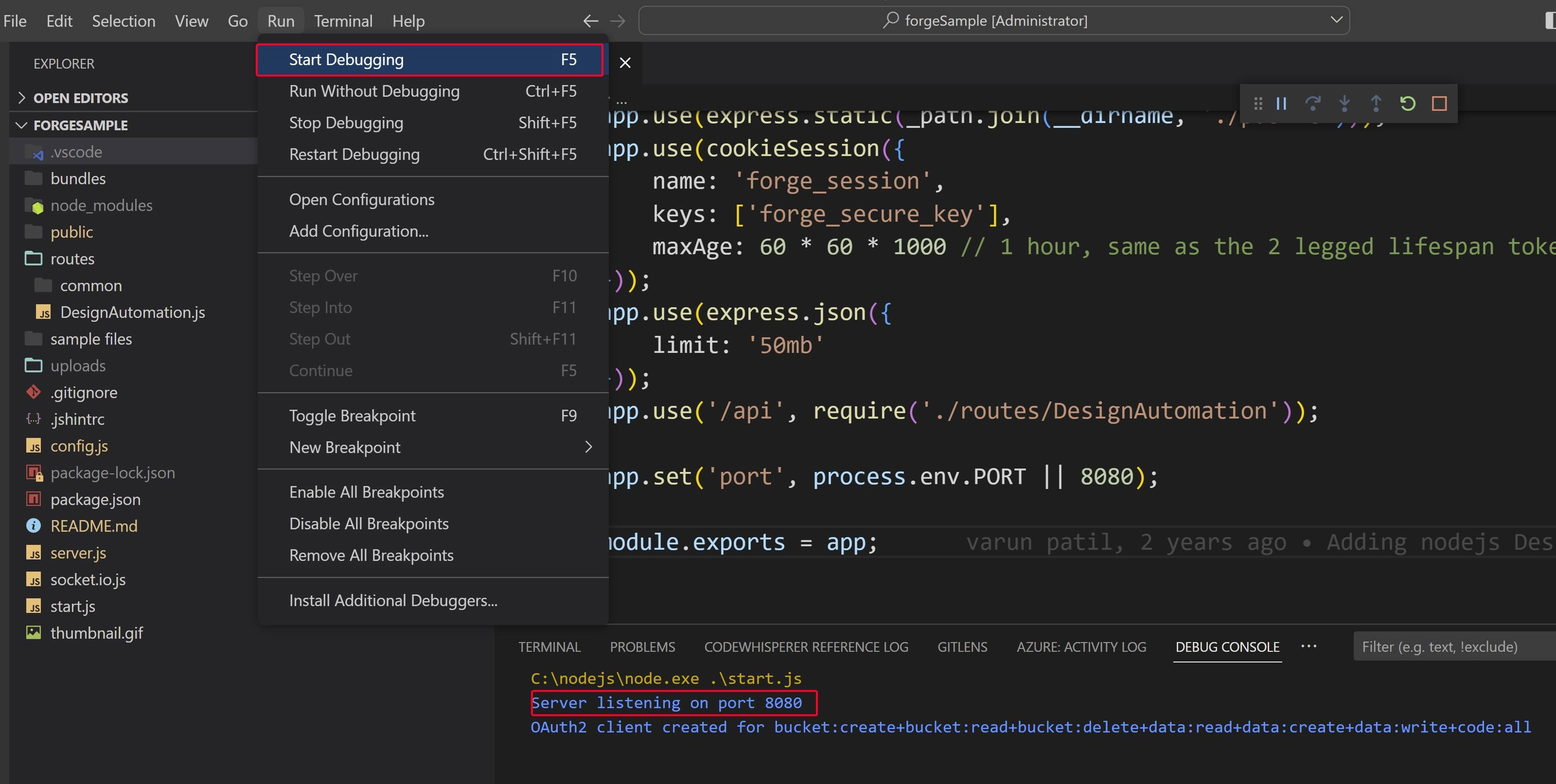
$(document).ready(function () {
prepareLists();
$("#clearAccount").click(clearAccount);
$("#defineActivityShow").click(defineActivityModal);
$("#createAppBundleActivity").click(createAppBundleActivity);
$("#startWorkitem").click(startWorkitem);
startConnection();
});
function prepareLists() {
list("activity", "/api/aps/designautomation/activities");
list("engines", "/api/aps/designautomation/engines");
list("localBundles", "/api/appbundles");
}
function list(control, endpoint) {
$("#" + control)
.find("option")
.remove()
.end();
jQuery.ajax({
url: endpoint,
success: function (list) {
if (list.length === 0)
$("#" + control).append(
$("<option>", { disabled: true, text: "Nothing found" })
);
else
list.forEach(function (item) {
$("#" + control).append($("<option>", { value: item, text: item }));
});
},
});
}
function clearAccount() {
if (
!confirm(
"Clear existing activities & appbundles before start. " +
"This is useful if you believe there are wrong settings on your account." +
"\n\nYou cannot undo this operation. Proceed?"
)
)
return;
jQuery.ajax({
url: "api/aps/designautomation/account",
method: "DELETE",
success: function () {
prepareLists();
writeLog("Account cleared, all appbundles & activities deleted");
},
});
}
function defineActivityModal() {
$("#defineActivityModal").modal();
}
function createAppBundleActivity() {
startConnection(function () {
writeLog("Defining appbundle and activity for " + $("#engines").val());
$("#defineActivityModal").modal("toggle");
createAppBundle(function () {
createActivity(function () {
prepareLists();
});
});
});
}
function createAppBundle(cb) {
jQuery.ajax({
url: "api/aps/designautomation/appbundles",
method: "POST",
contentType: "application/json",
data: JSON.stringify({
zipFileName: $("#localBundles").val(),
engine: $("#engines").val(),
}),
success: function (res) {
writeLog("AppBundle: " + res.appBundle + ", v" + res.version);
if (cb) cb();
},
});
}
function createActivity(cb) {
jQuery.ajax({
url: "api/aps/designautomation/activities",
method: "POST",
contentType: "application/json",
data: JSON.stringify({
zipFileName: $("#localBundles").val(),
engine: $("#engines").val(),
}),
success: function (res) {
writeLog("Activity: " + res.activity);
if (cb) cb();
},
});
}
function startWorkitem() {
var inputFileField = document.getElementById("inputFile");
if (inputFileField.files.length === 0) {
alert("Please select an input file");
return;
}
if ($("#activity").val() === null) {
alert("Please select an activity");
return;
}
var file = inputFileField.files[0];
startConnection(function () {
var formData = new FormData();
formData.append("inputFile", file);
formData.append(
"data",
JSON.stringify({
width: $("#width").val(),
height: $("#height").val(),
activityName: $("#activity").val(),
browserConnectionId: connectionId,
})
);
writeLog("Uploading input file...");
$.ajax({
url: "api/aps/designautomation/workitems",
data: formData,
processData: false,
contentType: false,
type: "POST",
success: function (res) {
writeLog("Workitem started: " + res.workItemId);
},
});
});
}
function writeLog(text) {
$("#outputlog").append(
'<div style="border-top: 1px dashed #C0C0C0">' + text + "</div>"
);
var elem = document.getElementById("outputlog");
elem.scrollTop = elem.scrollHeight;
}
var connection;
var connectionId;
function startConnection(onReady) {
if (connection && connection.connectionState) {
if (onReady) onReady();
return;
}
connection = new signalR.HubConnectionBuilder()
.withUrl("/api/signalr/designautomation")
.build();
connection.start().then(function () {
connection.invoke("getConnectionId").then(function (id) {
connectionId = id; // we'll need this...
if (onReady) onReady();
});
});
connection.on("downloadResult", function (url) {
writeLog('<a href="' + url + '">Download result file here</a>');
});
connection.on("onComplete", function (message) {
writeLog(message);
});
}
The final result should look like
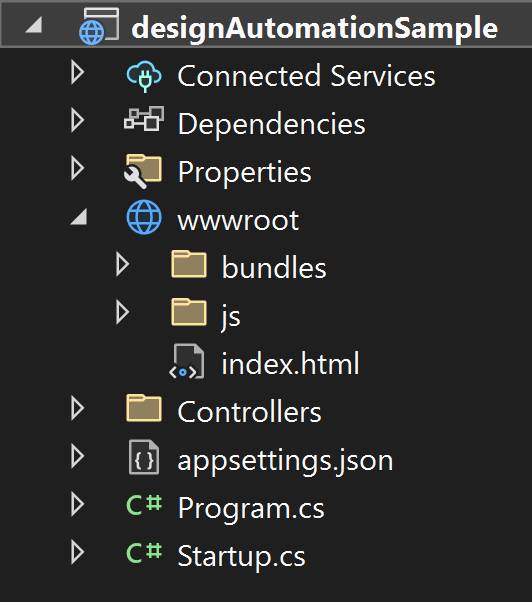
At this point you can run your project, just hit play, the HTML interface should open, indicating that your project was created correctly. None of the buttons should work... let's move forward.
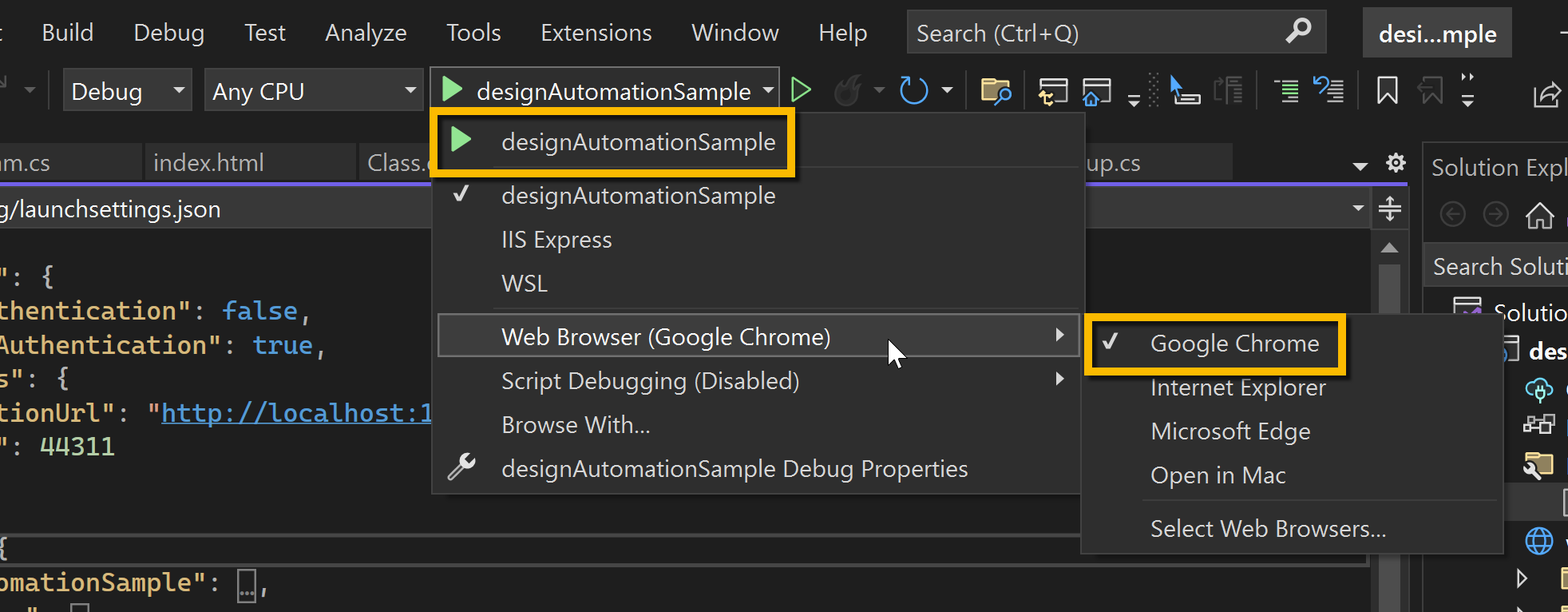
$(document).ready(function () {
prepareLists();
$("#clearAccount").click(clearAccount);
$("#defineActivityShow").click(defineActivityModal);
$("#createAppBundleActivity").click(createAppBundleActivity);
$("#startWorkitem").click(startWorkitem);
startConnection();
});
function prepareLists() {
list("activity", "/api/aps/designautomation/activities");
list("engines", "/api/aps/designautomation/engines");
list("localBundles", "/api/appbundles");
}
function list(control, endpoint) {
$("#" + control)
.find("option")
.remove()
.end();
jQuery.ajax({
url: endpoint,
success: function (list) {
if (list.length === 0)
$("#" + control).append(
$("<option>", { disabled: true, text: "Nothing found" })
);
else
list.forEach(function (item) {
$("#" + control).append($("<option>", { value: item, text: item }));
});
},
});
}
function clearAccount() {
if (
!confirm(
"Clear existing activities & appbundles before start. " +
"This is useful if you believe there are wrong settings on your account." +
"\n\nYou cannot undo this operation. Proceed?"
)
)
return;
jQuery.ajax({
url: "api/aps/designautomation/account",
method: "DELETE",
success: function () {
prepareLists();
writeLog("Account cleared, all appbundles & activities deleted");
},
});
}
function defineActivityModal() {
$("#defineActivityModal").modal();
}
function createAppBundleActivity() {
startConnection(function () {
writeLog("Defining appbundle and activity for " + $("#engines").val());
$("#defineActivityModal").modal("toggle");
createAppBundle(function () {
createActivity(function () {
prepareLists();
});
});
});
}
function createAppBundle(cb) {
jQuery.ajax({
url: "api/aps/designautomation/appbundles",
method: "POST",
contentType: "application/json",
data: JSON.stringify({
zipFileName: $("#localBundles").val(),
engine: $("#engines").val(),
}),
success: function (res) {
writeLog("AppBundle: " + res.appBundle + ", v" + res.version);
if (cb) cb();
},
});
}
function createActivity(cb) {
jQuery.ajax({
url: "api/aps/designautomation/activities",
method: "POST",
contentType: "application/json",
data: JSON.stringify({
zipFileName: $("#localBundles").val(),
engine: $("#engines").val(),
}),
success: function (res) {
writeLog("Activity: " + res.activity);
if (cb) cb();
},
});
}
function startWorkitem() {
var inputFileField = document.getElementById("inputFile");
if (inputFileField.files.length === 0) {
alert("Please select an input file");
return;
}
if ($("#activity").val() === null) {
alert("Please select an activity");
return;
}
var file = inputFileField.files[0];
startConnection(function () {
var formData = new FormData();
formData.append("inputFile", file);
formData.append(
"data",
JSON.stringify({
width: $("#width").val(),
height: $("#height").val(),
activityName: $("#activity").val(),
browserConnectionId: connectionId,
})
);
writeLog("Uploading input file...");
$.ajax({
url: "api/aps/designautomation/workitems",
data: formData,
processData: false,
contentType: false,
type: "POST",
success: function (res) {
writeLog("Workitem started: " + res.workItemId);
},
});
});
}
function writeLog(text) {
$("#outputlog").append(
'<div style="border-top: 1px dashed #C0C0C0">' + text + "</div>"
);
var elem = document.getElementById("outputlog");
elem.scrollTop = elem.scrollHeight;
}
var connection;
var connectionId;
function startConnection(onReady) {
if (connection && connection.connectionState) {
if (onReady) onReady();
return;
}
connection = new signalR.HubConnectionBuilder()
.withUrl("/api/signalr/designautomation")
.build();
connection.start().then(function () {
connection.invoke("getConnectionId").then(function (id) {
connectionId = id; // we'll need this...
if (onReady) onReady();
});
});
connection.on("downloadResult", function (url) {
writeLog('<a href="' + url + '">Download result file here</a>');
});
connection.on("onComplete", function (message) {
writeLog(message);
});
}
The final result should look like
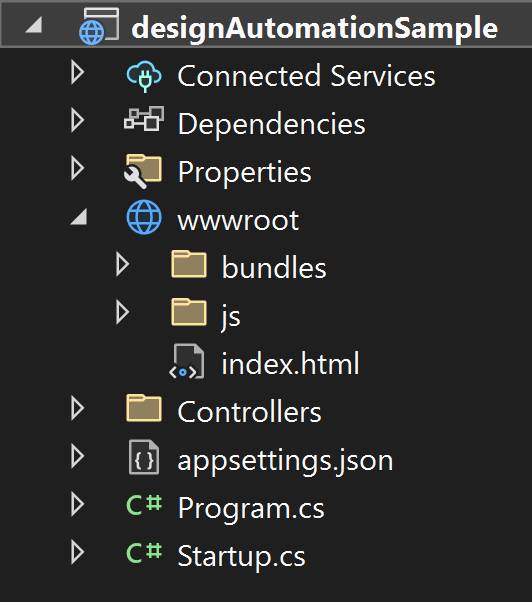
At this point you can run your project, just hit play, the HTML interface should open, indicating that your project was created correctly. None of the buttons should work... let's move forward.